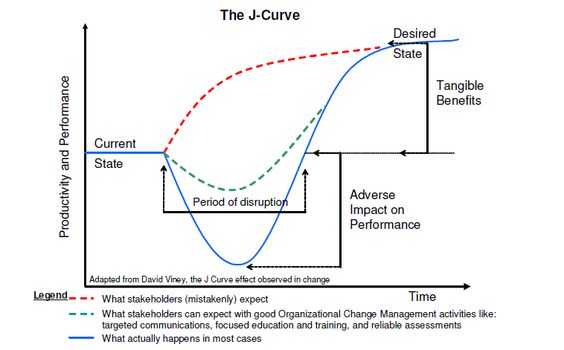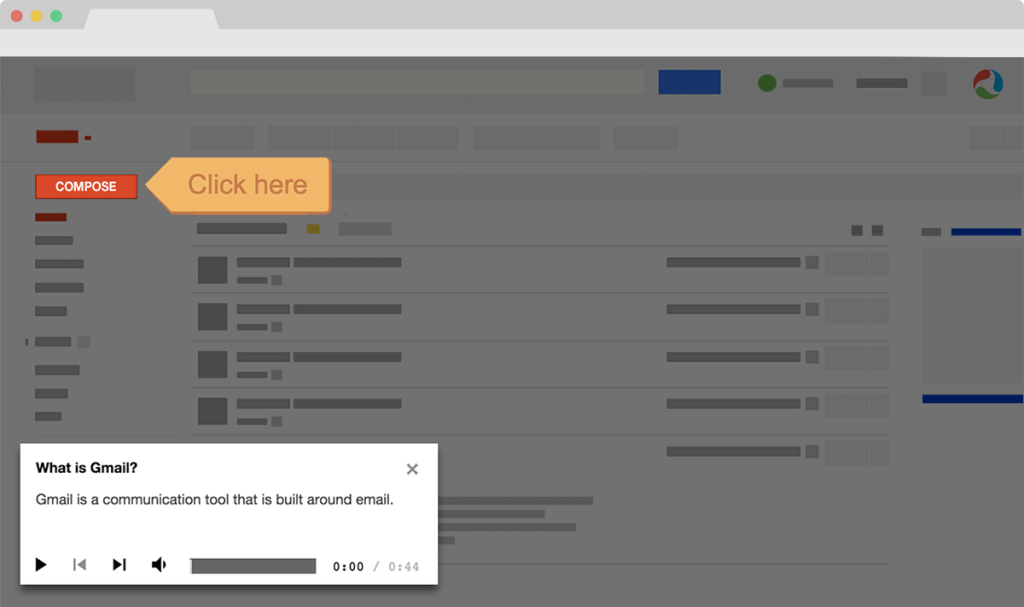The quest for improved productivity within organizations of all sizes is both simultaneously unending and non-existent. On one hand, businesses are seemingly always seeking new ways to get more done with the teams and tools they have. On the other hand, organizations are often reluctant to part with tools which may not facilitate optimal processes for those teams. This can certainly spur frustrations wherein end users of technology feel hindered by inefficient or counterintuitive tools, and decision makers feel pressured to undertake possibly lengthy migrations and IT changes that they’re frankly unsure for which there will ever be a business benefit. Fun.
One major problem for professional productivity: Many organizations have good technology. You may be familiar with the concept that “good is the enemy of great.” The idea, pioneered by Jim Collins in the wildly popular business book Good to Great, asserts that when organizations settle for “good”—in terms of business philosophies, employees, strategies—they often stay flat in the competitive marketplace. However, companies which have chanced looking past “good”, and insisted upon devising great strategy and innovative approaches have outpaced the market handily.
Great technology can transcend the competing ideologies mentioned at the top of this article. Great technology is self-evident, inarguable, and exciting. Flip phones were “good” technology. However, when smartphones entered the mobile market, the competition abruptly ended. Flip phones didn’t simply, quietly limp off the field—it was an absolute drubbing. Smartphones are great technology, and as such, they transcended users’ fear of change.
Since we here at SADA Systems often help people deal with change management, we thought we’d share a few tips on the subject. Here are 3 steps to alleviate the fears of stepping away from good technology to ensure smoother change management and technology adoption.
Generate Excitement with Internal PR
Change is simply always a little frightening, and that is okay. Let your employees know there will be ample training time, and that the forthcoming technology has been well-researched and has exciting capabilities to bring to their daily lives. But beyond reactively alleviating concerns, actively drive excitement.
We often help organizations large and small “Go Google” and begin using the suite of G Suite. We prepare people for this process by telling them to ask their employees to think of Google. Not the Apps suite, not their personal Gmail, just Google itself as a brand. Google is search. It’s pay-per-click ads. It’s innovation. It’s clean. It’s finding what you want instantly. It’s a verb. It’s YouTube! This shifts their perception from the fear of parting from good technology—and the related potential concerns over learning new tools and processes—toward the idea that they will soon have great technology at their daily disposal.
A lot of people have Gmail, but who has really explored the capability of their email platform in their spare time at home? That does not sound like a very exciting Saturday. We encourage companies to conduct internal campaigns generating excitement that Google is coming. Maybe you can include some tips about all the cool things you can do in Google Apps.
Webinar: Work Without Limits with Google Drive for Work
One of SADA Systems change management experts, Enterprise Consulting Manager Jessica Hylton, explains how enterprises like The Weather Channel, Jaguar, and Tory Burch are accelerating projects and increasing collaboration within their organization as well as with partners and customers with Google Drive for Work.
Reward and Empower Your Champions
Dr. John Kotter, a pioneer in the change management sphere, outlines an 8-step process for leading change which we highly recommend. One of these steps is to create a guiding coalition to help oversee the changes your organization is implementing. No IT team can or should do it on their own, and a guiding coalition of champions can be the motor—not the steering mechanism— driving the project forward.
This coalition can address the conundrum of team members inherently disliking change while also not being in love with their current state.
Some people tend to be more excited about incoming new technology than others. These are great people to be your change management champions. They can share their enthusiasm and help the rest of the team understand what your new solutions can really do. For this, you should empower and reward them: Let them get into the technology to begin poking around sooner. Give them small tokens of thanks, like a t-shirt or a mug. This helps your change efforts two-fold: Number one, it positively reinforces that employee, stokes the fire of his or her enthusiasm, and lets them know their passion is the right track to stay on. Number two, it can create a small pang of jealousy and friendly competition in others around this person, who will then seek to catch up with their knowledge about the technology. When the technology has been rolled out, other employees will naturally gravitate toward this champion when they have questions, and you now have your first line of tech support in place.
The ultimate end goal here is to ensure great training before go-live, during go-live, and after the fact, in a way that empowers proper process building. Make sure your team is forming good new habits all along the way.
Deliver Continuous Education
While education is important, it isn’t the be-all, end-all here. But something helpful for your trainers to keep in mind (if they aren’t already) is a sensitivity to adult learning styles. The people you will be training have had numerous experiences, good and bad, with learning new technology, adapting to the new cultures that technology can bring, etc., so training them with finesse is a boon to change management success. This article from a trainer at Google has fabulous tips outlining seven key personality types to recognize and handle in training sessions.
Another thing to keep in mind is that no matter how hard you try, and how dedicated your team is to absorbing all this new information, everyone is bound to forget some things. We’re happy to share that Google has partnered with Synergyse, an on-demand and self-paced training module available as an extension to G Suite, to make ongoing education easy. Synergyse allows any user to search, ask a question, select a response and begin quick 2-3 minute lessons which guide the user to perform the function they’re trying to execute. This can help users learn to navigate how they need to within Google Apps for Business without monopolizing your support team’s time, or worse, avoiding asking useful questions out of nervousness. Think of Synergyse as a helpful set of training wheels for your team.
At SADA, we perform Transformation Labs—a 5-hour collaborative brainstorming and prototyping session— to help organizations continue to optimize their use of Google Apps after go-live. The process audits areas which the staff reports are prime for improvement, and translates how groups can perform preferred tasks in their new tools. Auditing for continuous optimization is something we definitely recommend for change management. You can learn more about transformation labs by emailing [email protected].
Final Thoughts
Change management will always involve some measure of stress, but when you make a pointed effort to infuse enthusiasm, patience and emotional intelligence into your efforts, you can take control of driving a smoother process. If we missed any good tips, feel free to share your own in the comments below.
Featured Case Study: Read how LACMA, the Los Angeles County Museum of Art, began saving $125,000 on servers, maintenance and licenses by switching to Google Apps.