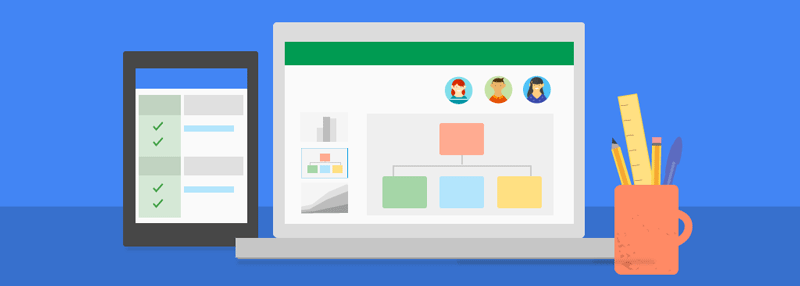According to the Society of Human Resource Management (SHRM), newly hired employees are 58 percent more likely to still be at the company three years later if they had a structured onboarding process. Beyond that, effective employee onboarding programs are found to increase employee performance by up to 11 percent.
We all know how difficult the first day, month, or even year can be at a new job – clear guidelines, processes and training go a long way. However, many companies still struggle with setting up a structured, effective onboarding plan that sets up new hires for success.
The Google Apps Learning Center is packed with great advice and innovative ideas for leveraging Google Apps to make work easier. Here are a few ideas and tips for setting up an effective onboarding plan with Google Apps:
1. Manage Onboarding Processes and Paperwork
Reduce paperwork by moving admin processes online; use Google Forms to gather employee information and collect policy-acknowledgement signatures, automatically compiling results in a Google Sheet. Access forms or results from kiosks, computers or mobile devices.
Learn How
2. Create Effective Onboarding Documents
There is a lot of documentation involved with the onboarding process, including health and safety procedures, contracts, employee handbooks and more. Use Google Docs to create and share content, requesting feedback from team members through real-time comments. Capture everyone’s perspective and make sure your content is always up-to-date.
Learn How
3. Set Up Checklists
Use Google Sheets to create checklists that are easy to copy and share with new employees. If a new employee has a question, they can insert a comment directly into the sheet. View progress, answer questions and provide direction in real time.
Learn How
4. Train New Employees Anytime, Anywhere
Hiring employees all over the world with HR housed at HQ? Reduce onsite training costs by using Hangouts to conduct virtual training classes for a group, or have a one-on-one, face-to-face session. Share your screen with a single click if you need to conduct a demonstration or walkthrough.
Learn How
5. Hold Office Hours
No matter how comprehensive your onboarding process is, new employees will still have a lot of questions. Create bookable appointment slots in Calendar, then share a link to your calendar with new employees.
Learn How
Happy hiring!
As a Google Cloud Premier Partner, SADA Systems specializes in G Suite tools, methodologies, change management and business transformation strategies for the cloud. To learn more about Google Cloud solutions, email us at [email protected] or visit our website.
5 Tips for Setting Up an Effective Onboarding Plan with Google Apps

February 19, 2016
LET'S TALK
Our expert teams of consultants, architects, and solutions engineers are ready to help with your bold ambitions, provide you with more information on our services, and answer your technical questions. Contact us today to get started.