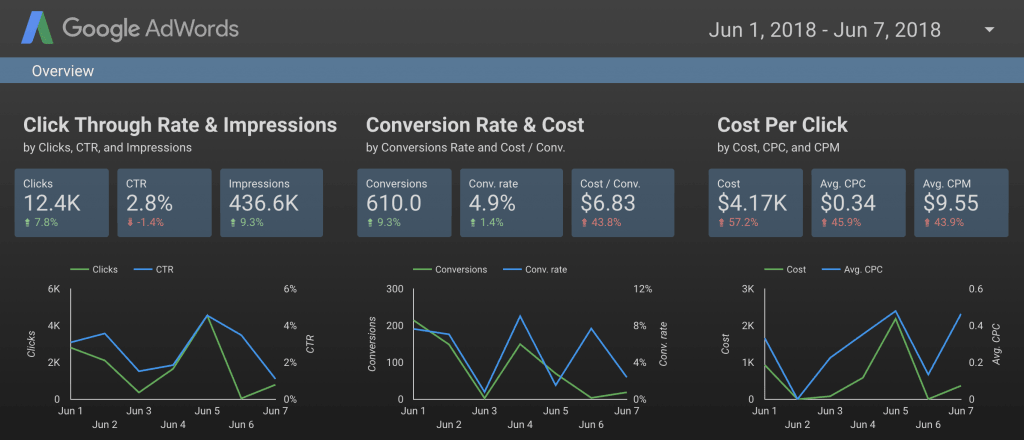
Over the years, we’ve worked with clients that use a wide variety of BI and Analytics tools to communicate data downstream and across departments. All too common are issues with latency, compatibility, license management, not to mention cost (enterprise costs of Tableau easily climb to the thousands per month). When Google first rolled out Data Studio out a few years ago, there was a five report limit on the free version and an upcharge for larger teams. But now, you guessed it, Data Studio is free for Google Cloud Platform customers – and its feature set is growing rapidly.
Of course, the main draws of Google Data Studio are its end to end integration with the rest of Google Cloud Platform, the petabyte-scale processing power, and again, that it’s free. Even the more expensive BI offerings can struggle with speed and performance (especially if you run them on premise), but in Google you can plow through piles of BigQuery data in near real time. And it doesn’t stop there – Data Studio supports hundreds of connections both inside and outside the Google ecosystem.
Data Studio Now Supports Too Many Integrations to Count
For those already running a fully implemented data pipeline in GCP, all data is fair game for reporting. Data Studio supports fourteen Google ecosystem connectors (from BigQuery to Sheets, Analytics, AdWords and Search), eighty connectors in its partner ecosystem (read: all major digital advertising platforms), and eight open source connectors as of this writing. It’s worth noting that many of the connectors, such as Funnel, already aggregate third party marketing data in order to feed it into Google Data Studio.
Managing the connections is easy. As the whole application is cloud based, there is no confusion with connections that work on one user’s environment and not others as you might encounter when moving from a BI and Analytics dashboard created in a desktop program to a cloud program (such as Looker, Domo, Power BI, or Tableau).
Usability Allows Technical Insight from Non-Technical Employees

One of the central goals of a cloud-forward company is to empower employees and give them autonomy to draw insights through self-service. Google Data Studio offers slick, out of the box templates for various reporting use cases (see below for a few examples).
It’s easy to imagine your AdWords experts (or even a team running ads outside of Google) integrating digital ad data with clickstream data in BigQuery and orders data in your transactional DB to follow visitor behavior all the way through conversion (and repeated business). The drag and drop interface, while presenting nothing too revolutionary compared to your average report builder, has the benefit of being a Google product. G Suite users familiar with working in Sheets, Docs and Slides will have no problem growing accustomed to the formatting and controls. The result is quick, ad hoc reporting that starts from ground level analysts.
Recent Useful Updates to Google Data Studio
As Google Data Studio matures, we’re seeing feature releases that mirror the customizations desired in expensive, paid tools like Microsoft’s Power BI. Just this week, Google released the ability to calculate running totals (countless times we’ve had to use SQL’s PARTITION BY to prepare running totals before bringing them into a BI tool). See a sample of the Running Totals functionality in Google’s demo here.
Last month, Google also announced the ability to pass parameters to third party connections. While this is a relatively common feature in paid BI tools, this is just another minor game changer that allows users to integrate data from outside Google Cloud in a hassle-free manner. For example, you would no longer need to create a custom view or filtered aggregation of the data in the third party platform (or worse, bring all the data into Google and apply a filter in app) which results in lighter weight, faster and more dynamic reports.
Are Your Reports and Dashboards Not Quite Cutting It? Switch to Data Studio
For readers that might be using GCP but running BI and Analytics visualization exclusively through a third party tool, consider migrating a few reports to Google Data Studio to test out the functionality. For example, say there is a report that many users at your company interact with, but Google Data Studio supports. You can save in your per-user license cost in the third party BI tool by moving these reports to Google Data Studio (and keeping only a certain segment of users on the third party tool). On an annual basis, these savings can add up to tens of thousands of dollars per year for the enterprise. Reach out to SADA Systems today to learn how to integrate your cross-platform data pipeline with downstream BI reports.



