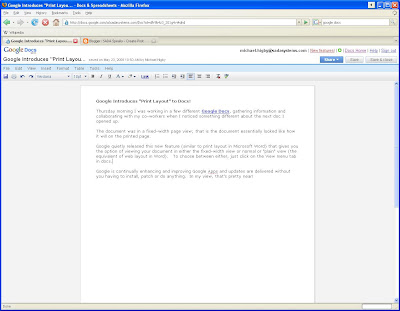
The document was in a fixed-width page view; that is the document essentially looked like how it will on the printed page.
Google quietly released this new feature (similar to print layout in Microsoft Word) that gives you the option of viewing your document in either the fixed-width view or normal or “plain” view (the equivalent of web layout in Word). To choose between either, just click on the View menu tab in docs.



