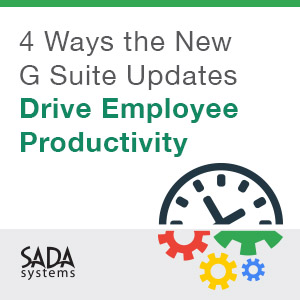
Every business in every industry operates with their own procedures, and employees like to put their own stamp on how workflows are carried out. This means organizations will need productivity tools that can scale with their own growth, while also empowering employees to leverage them in a way that streamlines processes.
A Forbes study found that employees lose a tremendous amount of time working on tasks that are necessary for their role but don’t really strengthen their company’s competitive edge.. But with such a crowded marketplace, what are their options?
Check out how four new G Suite updates can help companies boost productivity and enable workers to put their own stamp on how to maximize their output.
More integrated and interactive email functionality
We all dread the ‘pings’ and intrusive desktop notifications of new emails. For emails that don’t require immediate attention, an efficiency-boosting feature of the G Suite updates can be found in Gmail, which now offers users a “snooze button.” This allows workers to temporarily remove emails from their inbox and set a future date and time of when that email will be re-sent to them. Snoozed emails will not appear in users’ inboxes, and a left side panel enables users to see all such messages.
Calendar also received a few upgrades. Users can now view the calendar and manage all events/meetings directly from a panel on the right side of their Gmail inbox. This saves users time (and companies money) by not having to open up the Calendar in a separate window and cycle to and from the inbox.
Faster access files and data faster in Drive
G Suite also boasts some new features to its storage tool, Drive, that will help workers find and engage with documents faster than ever. When users click on the upgraded search bar, they’ll be able to search for documents by file type, keyword, owner, top collaborators, or edit history. An additional feature of the G Suite updates enables employees to add filters that further refine their searches.
Further, employees can search for files based on certain criteria, such as file type or edit history. This is especially help for when users need to quickly find data to reuse, such as a sales chart that should be included in multiple documents. Users can also click on colleagues’ names in Drive to see what files they’ve collaborated on together.
G Suite updates: Quickly create more meaningful data in Sheets
Sheet users now have increased functionality with the Explore button. Faster data analysis can now be done in just three clicks. Simply highlight the data in your document, right-click on it, and click the Explore button. Charts and additional analysis will pop up, showing key trends highlighted by the data. The Explore button also helps users search through highlighted data.
Another new feature helps users create more insightful Sheets. Similar to the above, simply highlight data and right-click it. Then click on Explore; users can then drag auto-generated charts, formulas, and pivot tables into the file.
Auto-update data within Slides + Sheets
The G Suite updates also include new features designed to quickly make Slides and Sheets more visually appealing to audiences. Create a chart in Sheets using the Explore feature. Then, copy the chart by selecting the three vertical dots in the upper right corner of the chart.
To paste this copied chart or table into Slides, simply open a deck and right-click to paste. Next, click the new “link to external data” feature. The chart or table is now a living, breathing item in both your Slide and Sheet. When a change is made to any piece of data, it will automatically update in both files. This ensures all data is current and accurate, and helps users spend more time innovating, not worrying if they’ve updated the info in every location.
With these new features, organization can be assured that their workforce has the right tools to increase productivity and efficiency. Users can do more – from scheduling meetings to developing smarter product decks – from one screen, rather than continually open up new windows or manually update information. Discover how G Suite can help your company boost productivity and create a powerhouse workforce!

Nicolette Stepakoff
Sr. Enterprise Consultant G Suite
SADA Systems



